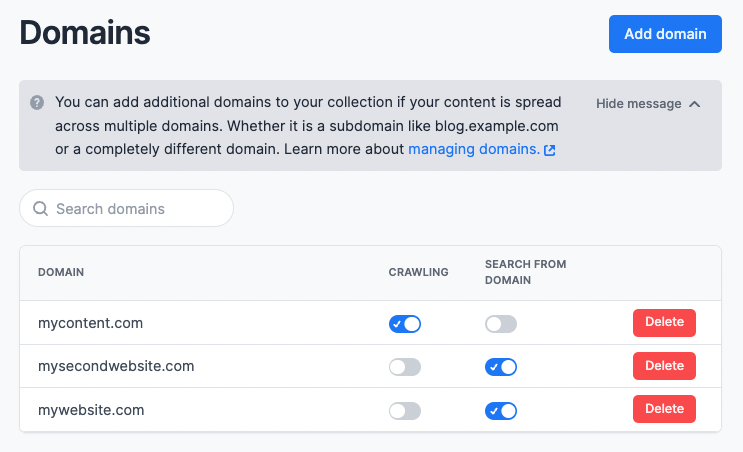The Domains menu: How to use the Search From Domain feature to have search functionality on a different domain to your content
It's common for customers to have content located on a different domain to where their users will be searching, or to want to be able to crawl content from multiple domains.
The Domains menu can help with both scenarios.
Simply toggle ‘Crawling’ for domains that contain content you want to index and toggle ‘Search from domain' for the websites you will be installing the search functionality.
When users perform a search from your website we will check that you have toggled the ‘Search from domain’ and given the domain permission to access the index. If it isn’t toggled the search will return an authorisation error