How to set a pipeline version as the default?
All queries to our servers will be processed through the default pipeline version unless you specify a specific pipeline version in your call. There are three methods to make a pipeline version the default.
Method 1:
When you save the pipeline simply select the Publish toggle
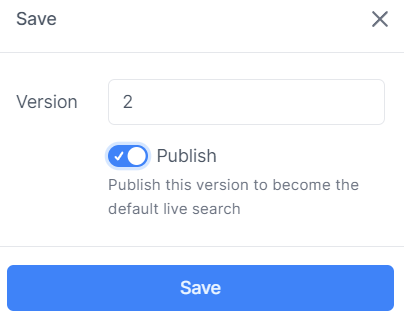
Method 2:
If you’ve already saved the version and now want to make it the default you first need to check you have the correct version loaded. In the example below we have Version 1 loaded.

Now click the ... menu and click Set as default
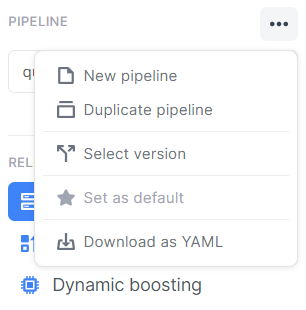
Method 3:
Customers using our API can also use the SetDefaultPipeline endpoint