How to display search results in a list or a grid
Customers using our React SDK or Search Widgets can display search results in a list or grid. There are two methods to do this.
Option 1 is applicable to Search Widgets integrations. Go to the Search interface menu and setting the Default view menu to List or Grid (see red box in image below).
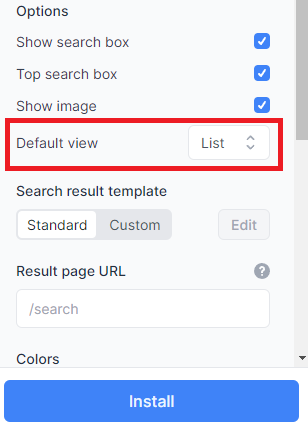
You then need to generate new integration code by clicking the Install button and then manually update the code on your site.
Option 2 is applicable to Search Widget and integrations with our React SDK.
Within your integration code add or change the defaultAppearance to grid or list. See document and demo.