How to adjust document ranking with the default website pipeline
This article provides guidance on how to ensure the right content ranks at the top of your search results when using the default website pipeline.
Understanding index-scores
The index-score is a number between 0 and 1 that determines the textual relevancy of a particular document given a specific search query.
Relevancy is calculated based on the number of times the particular search term occurs in the document. However, occurrences in some fields have a higher importance than in other fields. This importance can be adjusted by changing the pipeline configuration, but for the purpose of this document, we will assume that we don’t want to make any adjustments to the weight of the fields.
Index relevance
The Search.io crawler indexes a number of common fields and makes them searchable. Most of the fields have the same importance, but the title and description field are boosted by default.
20% boost for title
10% boost for description
0% boost for headings
0% boost for body text
…
In order for documents to rank highly for specific search terms, it’s important to consider appropriate titles and descriptions that contain those terms.
Use the page debug tool to see all fields and information the crawler extracts by default.
Understanding feature-scores
While the index score relies largely on the text content of documents, feature-scoring provides additional flexibility to further boost or exclude particular documents returned in the results set for a search query.
For example, it’s quite common to boost specific directories or exclude sections of your website that aren’t as relevant and shouldn’t be surfaced in the search results. See our documentation on boosting for more details.
Instructions
Let’s assume you have a product called “Space Ship” that doesn’t rank under the top search results when searching for the term “Space Ship”. Instead, articles from the documentation seem to outrank the actual product page. Here are some steps you can take to adjust the ranking of your pages:
Ensure that the title of the page contains the word “Space Ship”. You likely have that covered already.
Ensure the description of the page has at least one occurrence of the word “Space Ship”. If the document contains a more comprehensive description, consider improving the description on the product page. Use the page debug tool to view the content of the description field.
Boost the importance of product pages. Often products are located under a subdirectory (for example
http://example.com/products). In that case, you can boost the importance of documents in that directory.
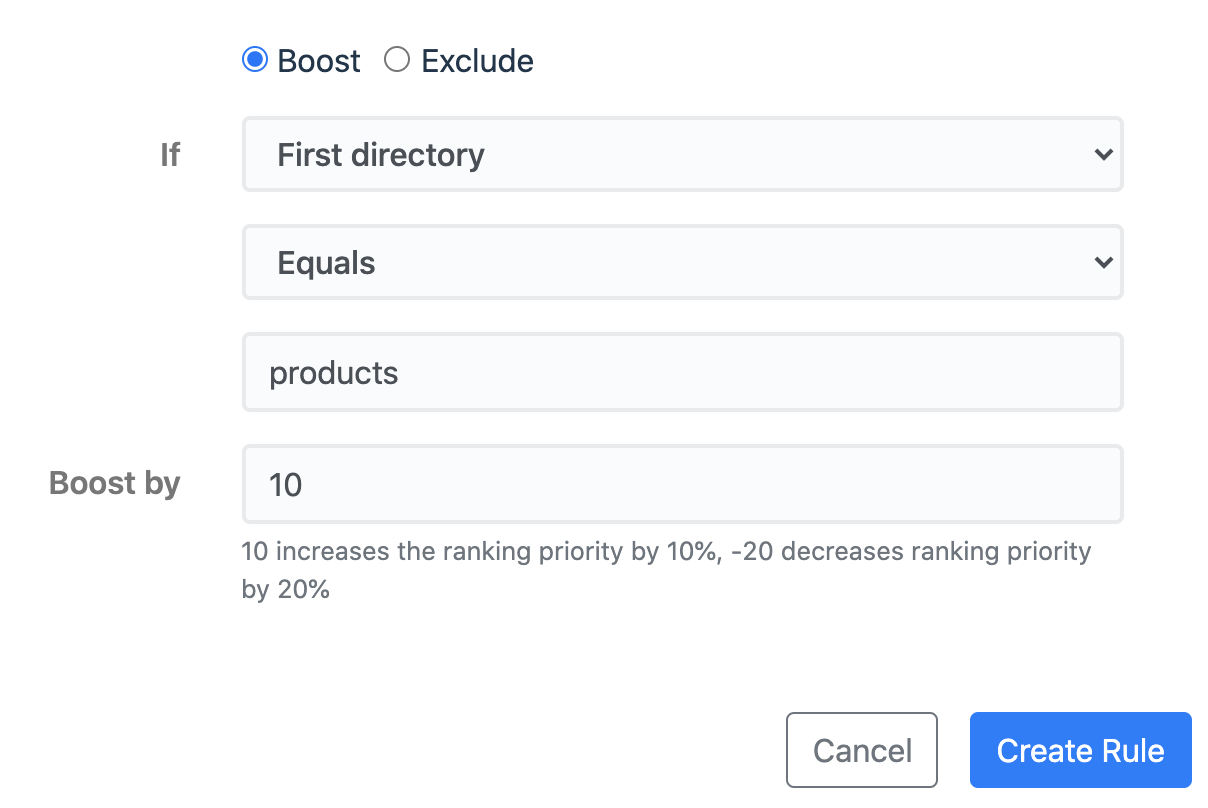
With the above steps, you can make sure that your products always rank higher than other pages on your website.
Documentation
https://docs.search.io/documentation/fundamentals/search-settings/ranking-adjustments