How does the crawler handle 301 or 302 redirect?
How does the crawler handle 301 or 302 redirect?
Answer
Search.io Site Search handles HTTP redirects automatically when a page is reindexed. The redirected pages are removed from the Collection(index) when they have a 301 or 302 HTTP status code.
The destination page of the redirect gets added to the Collection and will be shown in the search results.
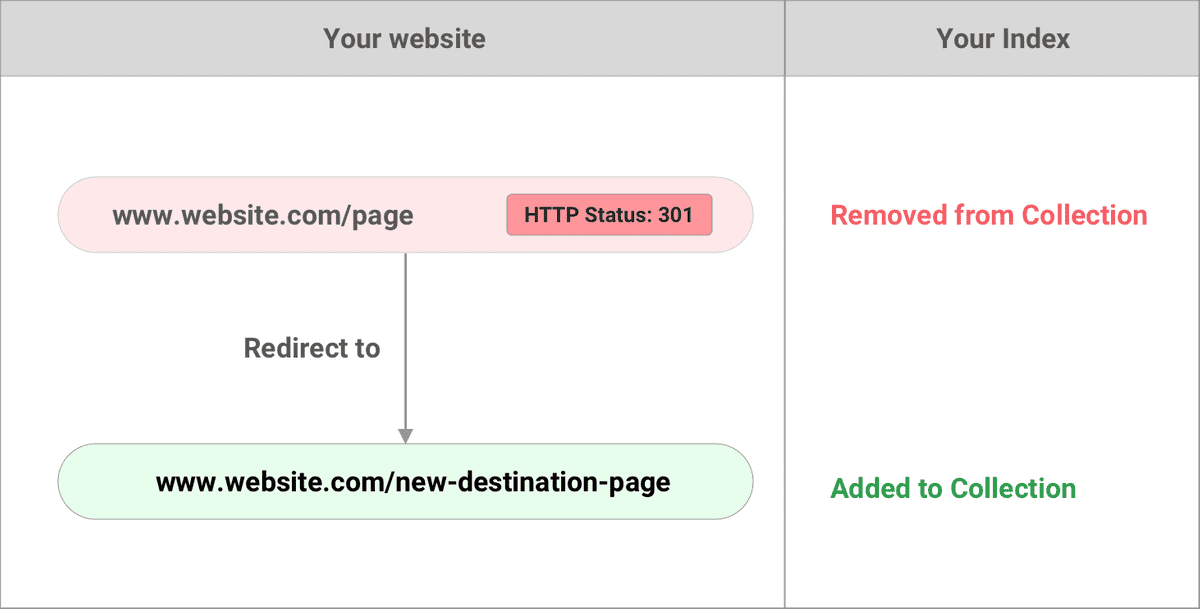
Note: Any page that doesn’t have any meta changes detected will be re-crawled after 3-6 days in any case. The redirected pages might still appear in the search results until the next re-crawl takes place.
How to remove redirected pages immediately from a Collection:
You can also manually trigger the crawler to remove the page if you don't want to wait by following these steps:
Log in to your search.io account
Select the relevant Collection
Navigate to 'Crawler'
Enter the URL that you have removed/redirected and press "Diagnose"
The result and details of the record are returned. Press “Delete page”
The page will be removed from the index and the crawl status will also be deleted.
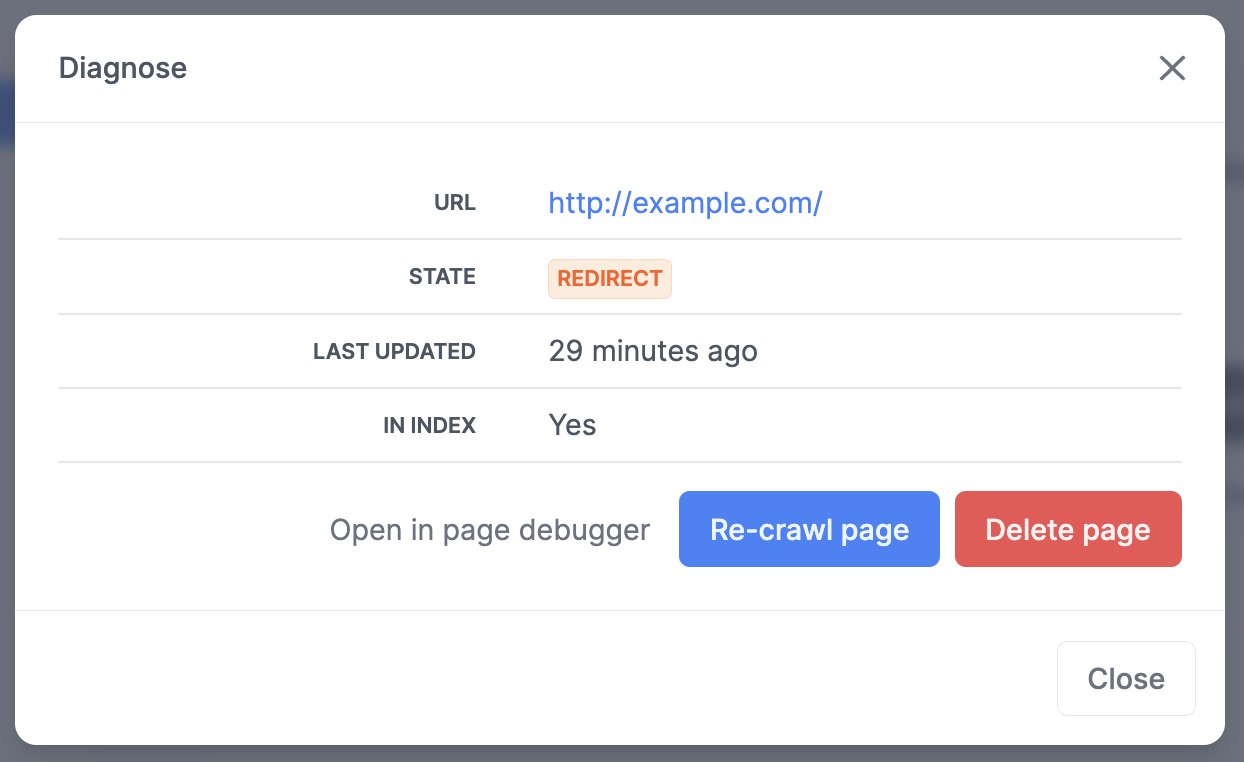
Diagnose tool modal